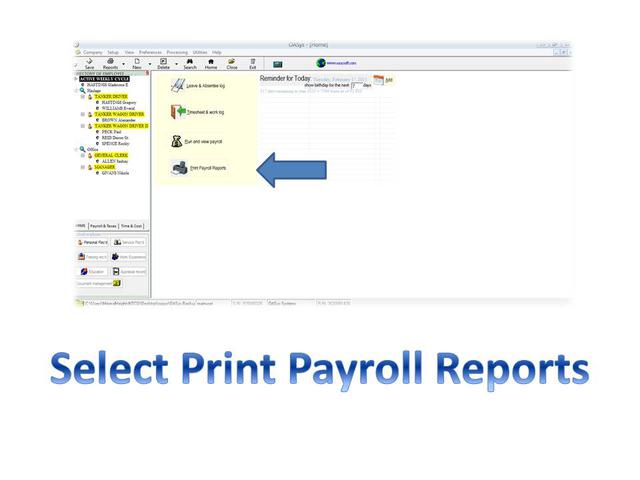ANNUAL RETURN - Online Filing
- Select All cycles
- Then Select the date range for the Return (example Jan 1, 2015 –Dec 31, 2015)
- From the "Reports" drop box select "Annual Return Schedule"
- Then select Print Preview
- Type Option "3" (for SO2 to upload online) in the Print SO2 return pop up box
- Type file name in the "Save As" window & choose File destination
- Select "Save"
- Log on to TAJ Webpage and upload the saved file
Steps to Prepare and Upload S02 to TAJ